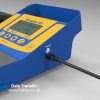No products in the basket.
HAKKO, Product catalogue, Shop by brand, Thermometers / testing, Units
FG-102 Thermometer with Traceability System
SKU: HFG102-82
Availability:
Available for order*
Tip temperature thermometer with traceability management system
Free of errors in temperature measurement
Free of transcription errors for measured temperature
Standardization of temperature measurement
Secure management of tip temperature records
£1,047.23 Excl. VAT
Available for order*
Features of FG102-82 Thermometer with Traceability System
A new proposal for improvement and labor-saving in tip temperature control, from measurement to records management, for enhancement of manufacturing quality.
![]()

Aim for free of errors in recoding and for labour-saving by scanning unit ID and operator ID
| Support to achieve labor-saving in tip temperature control by elimination of a manual process of posting measured temperature and inputting records into computer. |  |
Support to achieve free of errors in temperature measurement by standardization of temperature measurement |  |
| The unit has a function to notify the end of measurement. When measurement is finished, H icon stops blinking. The unit can find measurement errors and prompt an operator to repeat measurement. The display shows Fail if tip loses appropriate contact with sensor before completion of measurement. | |
Pass/Fail judgment on measured temperature | |
| Pass/Fail judgment on measured temperature can be automatically made if an acceptable temperature range is registered in advance. (The display shows OK or Fail.) |
Make it easy to manage tip temperature records by transferring the data to computer
| The unit can save up to 300 measurement records and transfer the data to computer via USB. (Data in CSV format. USB cable included.) |  |
Group control
| Groups can be created based on different set temperatures for different operations. Pass/Fail judgment on measured temperatures can be automatically made for different acceptable temperature ranges. |  |
Automatic counting of the number of measurements
| The unit automatically counts the number of measurements which indicates the timing of sensor replacement. The picture is showing the display after measuring 6 times. |  |
Notification of the calibration date
| The unit automatically notifies the next scheduled calibration date if it is registered. When the power is tuned on, this screen is displayed from two weeks before the calibration date. Example: If the next calibration date is January 15, 2015, the screen is displayed from January 1, 2015. |  |
Power saving design
| The unit will automatically enter power save mode if not in operation for a certain time. Power supply to the scanner can be shut off when it is stored in the holder and battery consumption can be reduced. |  |
Portability
| Excellent portability with a handle and no need for power supply cord. Compact design makes it easy to carry a unit around in workplace. |  |
Packing List
| Model No. | Packing List |
|---|---|
| FG-102 | Unit, Battery (qty 6, for trial), Barcode reader, USB cable, Software (CD-ROM), Sensor (qty 10), Barcode sticker for soldering iron ID (qty 30), Barcode sticker for operator ID (qty 30), Instruction manual |
| HAKKO FG-102 should be calibrated regularly as a Tester / Meter. For details, please contact us or the distributors in your country. |
Specifications
| Model No. | FG-102 |
|---|---|
| Power supply | AA sized (LR6) battery × 6 |
| Temperature resolution | 1ºC |
| Temperature measurement range | 0 to 700ºC |
| Temperature precision | ±3ºC (300 to 600ºC) ±5ºC (other than above) |
| Temperature sensor | K (CA)type thermocouple |
| Display | LCD |
| Operating environment | Ambient temperature/humidity range : 0 to 40ºC, 20 to 90%RH (without condensation) |
| Environmental conditions | Applicable rated pollution degree 2 (According to IEC/UL 61010-1) |
| Dimensions | 193(W)× 90(H)× 219(D)mm |
| Weight | 0.93kg |
* Dimensions : excluding barcode reader
* Weight (excluding battery and barcode reader)
* Temperature sensor (No.191-212 or No.191-212C) can only be used ti measure temperatures below 500ºC. To measure higher temperatures, use an applicable temperature probe.
* Traceability management function can only be used for soldering irons.
Replacement Parts
Options
| Weight | 2.0913 kg |
|---|