No products in the basket.
Why is the measured tip temperature lower than the set temperature?
Check 4. Are the batteries low on power?
If batteries are low on power, the display may show errors.
In the case of HAKKO FG-102

When the batteries are low on power, the battery icon circled in red in the photo flashes. When the batteries are further consumed, the icon becomes steadily lit.
If you continue to use the unit while the battery icon is steadily lit, it may display an incorrect temperature and may turn off during operation.
In some cases, the screen may display “Low Battery” when the power is turned on, and then immediately turn off.
In the case of HAKKO FG-100B / HAKKO FG-100 (Discontinued)

In the upper picture on the left the screen displays the room temperature of 22ºC.
When batteries are running out of power
“B” mark will appear on the screen as circled in red in the picture
AS shown in the lower picture when the “B” mark is on the screen it may display the temperature nearly 100ºC higher than the actual room temperature.
And the screen display will gradually fade out and eventually will disappear as the batteries run out.
In the case of HAKKO 191 (Discontinued)
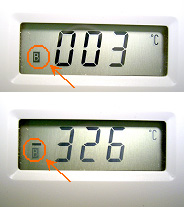
The above photo shows the display when 23ºC of the room temperature was measured.
When batteries are low on power, the “B” mark will be lit at the position indicated by the arrow in the photo.
If batteries are further consumed, an extremely-low temperature or minus temperature will be displayed as shown in the lower photo.
The indications will gradually become lighter and finally no indications will be displayed.
Meanwhile, a temperature higher than the actual temperature by approx. 100ºC will be displayed in some cases.
Replace it with a new battery before measuring the temperature again. If the temperature is still shown lower, confirm the details in Checks 1 through 3 and 5.


